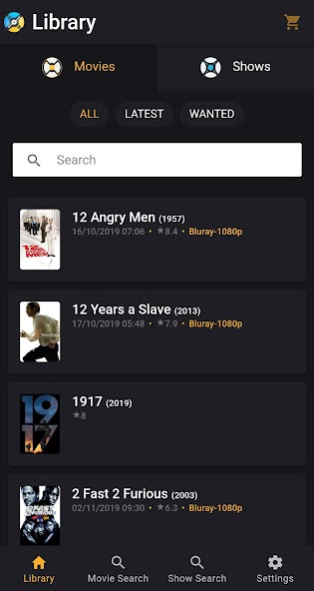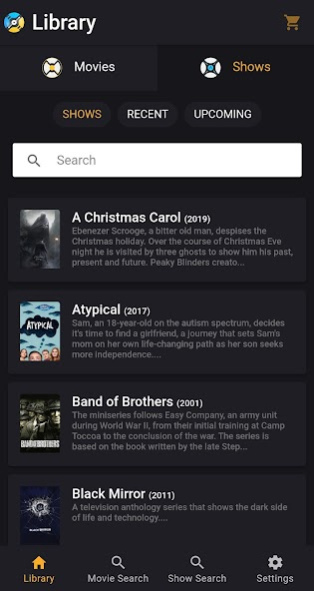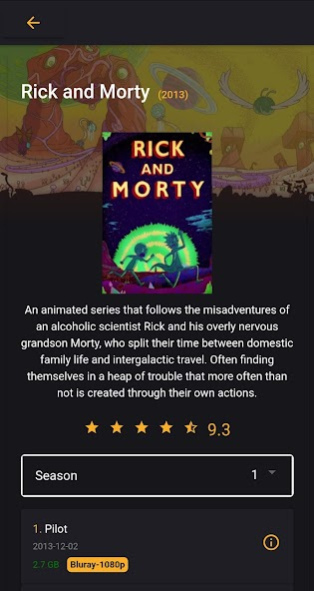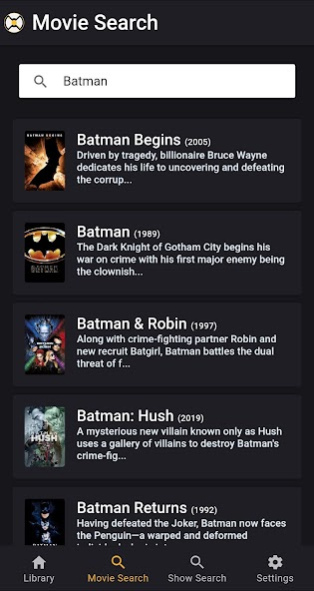Radarr & Sonarr Companion 0.0.24
Free Version
Publisher Description
A simple app designed to help you by managing your movie & shows library and easily adding new stuff to your radarr/sonarr system.
* Browse your entire movie library, or just check most recents downloads.
* Browse your shows library, check out what episode are coming and which where downloaded recently.
* Add wanted movies with one tap
* Add wanted shows with one tap (all seasons, last season or only future shows; your choice!)
* Want to watch an old episode again? Add the one you want easily by browsing the show
This may seem obvious but this app needs a running Radarr/Sonarr server, you won't be able to do anything with it since the app is just an interface.
You like the app? A positive rating is always welcome! You don't like the app? Please get in touch and let me know what could be improved :-)
Please report any bug and feel free to send me improvements ideas.
Logo & splashscreen by Alex P. (@acryllect sur twitter) ! Check it out !
About Radarr & Sonarr Companion
Radarr & Sonarr Companion is a free app for Android published in the System Maintenance list of apps, part of System Utilities.
The company that develops Radarr & Sonarr Companion is Sébastien De Wolf. The latest version released by its developer is 0.0.24.
To install Radarr & Sonarr Companion on your Android device, just click the green Continue To App button above to start the installation process. The app is listed on our website since 2020-01-17 and was downloaded 3 times. We have already checked if the download link is safe, however for your own protection we recommend that you scan the downloaded app with your antivirus. Your antivirus may detect the Radarr & Sonarr Companion as malware as malware if the download link to easy.radarr is broken.
How to install Radarr & Sonarr Companion on your Android device:
- Click on the Continue To App button on our website. This will redirect you to Google Play.
- Once the Radarr & Sonarr Companion is shown in the Google Play listing of your Android device, you can start its download and installation. Tap on the Install button located below the search bar and to the right of the app icon.
- A pop-up window with the permissions required by Radarr & Sonarr Companion will be shown. Click on Accept to continue the process.
- Radarr & Sonarr Companion will be downloaded onto your device, displaying a progress. Once the download completes, the installation will start and you'll get a notification after the installation is finished.